Managing More Than One Warehouse? Double-Check Before You Bid
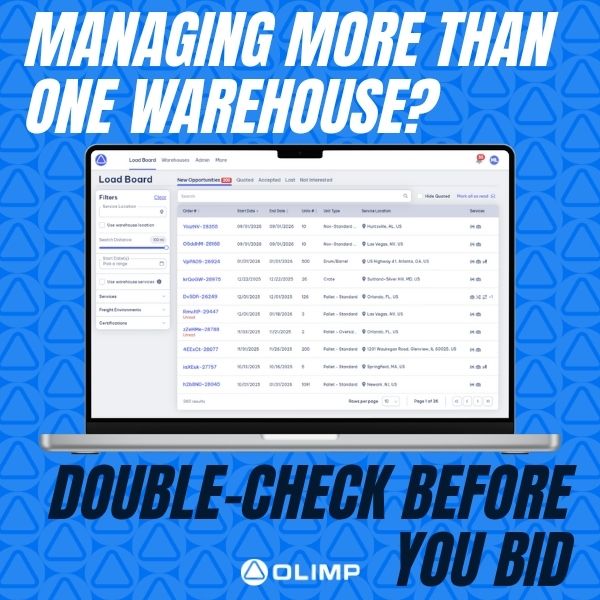
One Network, Many Locations? Make Sure You’re Quoting from the Right On
If you operate more than one warehouse location, it’s essential to make sure you’re placing bids under the correct facility. Quoting from the wrong location can lead to confusion, delayed shipments, or missed opportunities.
Before submitting a quote, navigate to the Submit Your Quote section in the platform. There, you’ll find a dropdown labeled “Bidding As” — this is where you can select the correct warehouse for each individual quote.
Taking just a few seconds to confirm your bidding location ensures accuracy, improves customer trust, and keeps your operations running smoothly.
Have questions about how to manage multiple locations on the platform? We’re here to help — just reach out to your Partner Success Manager for support.
You may be interested in
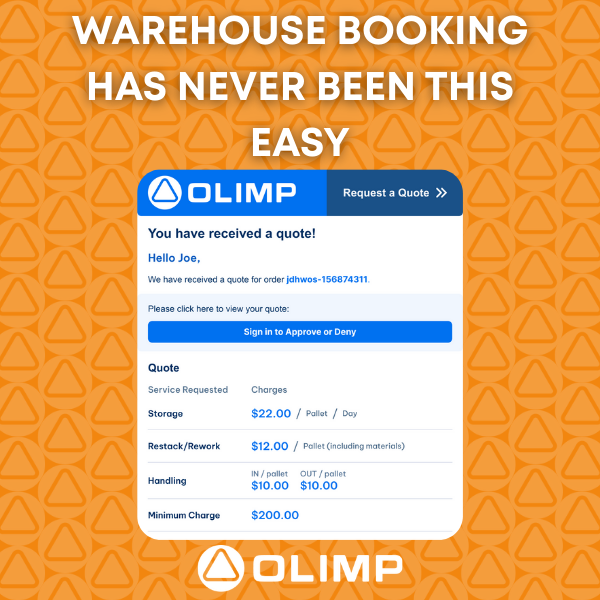
Warehouse Booking Has Never Been This Easy
Discover Our New Quote Format for Faster, Smoother Reservations! We’ve revamped our quote email to make things clearer, faster, and easier. Accept or Reject a quote directly from the email link or log into your OLIMP portal to:✔️View, accept, or reject quotes✔️Chat directly with your Partner Success Manager✔️Upload documents & images instantly Say goodbye to […]
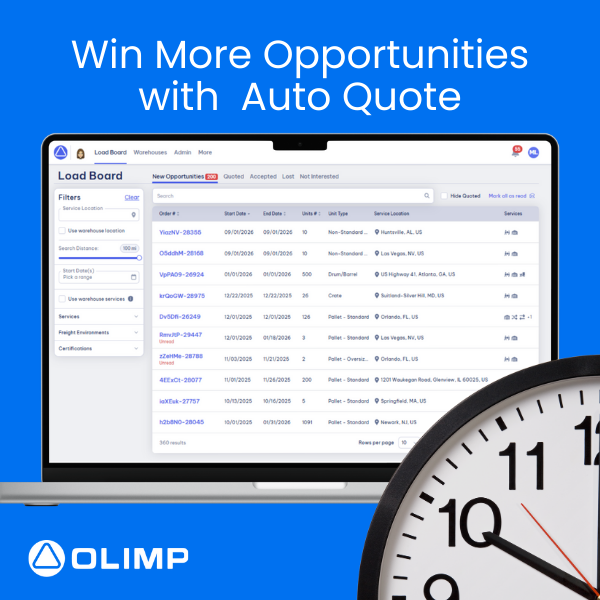
Win More Opportunities and Close Deals Faster – Let OLIMP Auto Quote for You!
Unlock More Business Opportunities and Save Time with OLIMP’s Auto Quote Feature In business, time is your most valuable resource for seizing opportunities. With OLIMP’s Auto Quote feature, you can respond to every opportunity instantly. Here are the benefits: ✔Fast Quote Generation: You simply enter your pricing, and OLIMP handles the rest for you.✔Approval and […]
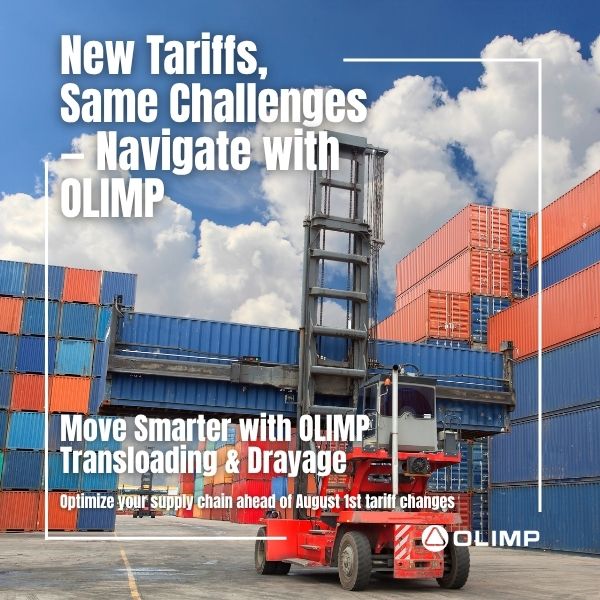
New Tariffs, Same Challenges — Navigate with OLIMP
🚢 August Tariffs Ahead: Move Smarter with OLIMP Transloading & Drayage With ongoing congestion at ports and tightening inland capacity across the U.S., smart logistics planning has never been more essential. And with tariff renegotiations scheduled for August 1st, now is the perfect time to optimize your supply chain with OLIMP. Here’s how we keep […]
Ready to streamline your warehousing needs?
Request a quote today and discover how OLIMP's tailored solutions can optimize your operations